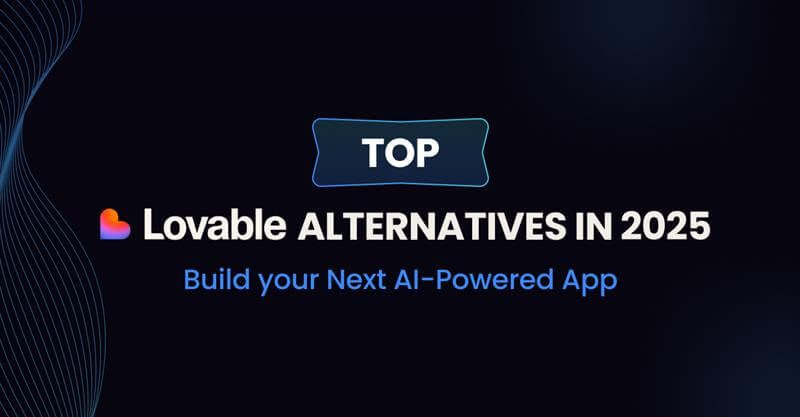- Artificial intelligence
- 3 Apr, 2025
- Marcia Barron
Table of Contents
Generative AI development is transforming industries by enabling businesses to create intelligent, data-driven solutions. From automating content creation to enhancing customer interactions, generative AI is reshaping how businesses operate in the digital landscape. However, leveraging its full potential requires deep expertise, the right tools, and a strategic approach.
Understanding the benefits of generative AI goes beyond just automation. It helps businesses unlock creativity, improve decision-making, and deliver more personalized experiences. Hiring a generative AI development company provides businesses with the necessary technical skills, advanced resources, and innovative strategies to build AI-powered solutions. With dedicated professionals handling complex AI models, businesses can focus on integrating AI into their workflows efficiently. This approach ensures that AI solutions align with specific business objectives while staying up to date with the latest advancements in artificial intelligence.
Important Benefits of Hiring a Generative AI Development Company
Generative AI development can open new opportunities for businesses, but achieving real results requires more than just an understanding of AI models. It demands expertise, experience, and continuous innovation. This is where hiring a generative AI development company becomes valuable. These companies help businesses harness advanced technologies, saving time and resources while delivering custom solutions. By partnering with professionals, businesses can avoid common pitfalls and focus on using AI to improve processes, products, and customer experiences.
Here are some of the key benefits that make hiring a generative AI development company a smart choice.
Expertise in Advanced AI Technologies
Generative AI development involves working with complex algorithms, data models, and machine learning frameworks. A generative AI development service provider brings years of experience and specialized knowledge that in-house teams may lack. With exposure to multiple projects across industries, these companies understand how to design AI systems that meet specific goals.
Their expertise allows businesses to avoid trial-and-error methods, reducing risks and ensuring that the solution is not just functional but also optimized for performance and scalability. From selecting the right Artificial Intelligence model to fine-tuning it for accuracy, professional guidance leads to better outcomes.
Access to Skilled Talent
Building a strong generative AI solution requires more than just AI engineers. Data scientists, machine learning experts, prompt engineers, and solution architects are all part of the process. Hiring and retaining such a diverse team in-house can be expensive and time-consuming.
A generative AI development company provides instant access to this skilled talent pool. Businesses can benefit from professionals who have already worked on complex AI solutions and understand the nuances of designing, developing, and deploying them. This access helps businesses achieve their goals faster and with greater precision.
Faster Solution Delivery
Generative AI development companies follow structured processes that help speed up project timelines. With predefined workflows, access to advanced tools, and reusable frameworks, they can move from planning to deployment much faster than an in-house team starting from scratch.
Quick delivery is important for businesses that want to stay competitive and adapt to market changes. These developers are well-versed in managing projects efficiently and handling unexpected challenges without causing delays. As a result, businesses can launch AI-powered solutions in shorter timeframes and start seeing value sooner.
Cost-Effective Generative AI Development
Building an in-house team for generative AI development requires significant investment in hiring, training, and infrastructure. Additionally, maintaining such teams and resources over time can lead to ongoing expenses.
Hiring a generative AI development company allows businesses to manage costs more effectively. Companies can avoid upfront infrastructure investments and benefit from flexible pricing models. The cost predictability and the ability to scale services as needed make this approach more budget-friendly. It also reduces the financial risk associated with failed experiments or long trial phases.
Customized Business Solutions
Every business has unique goals, challenges, and processes. Best Generative AI developers focus on creating solutions that are tailored to these specific needs. Instead of relying on generic models, they design AI systems that align with business objectives, industry standards, and customer expectations.
Customized solutions ensure that businesses get maximum value from generative AI technology. Whether it is automating content creation, enhancing customer interactions, or optimizing workflows, tailored solutions help achieve better results and drive innovation in the right direction.
Scalability and Flexibility
Business needs change over time, and generative AI solutions must be able to grow along with them. A generative AI development company builds systems that are scalable and adaptable. Whether it is handling larger datasets, expanding functionalities, or integrating with new platforms, scalability is always considered during development.
Flexibility also plays an important role. Businesses can adjust their AI strategies, add new features, or pivot their focus without having to rebuild systems from scratch. This approach allows businesses to respond quickly to changing market demands and stay competitive in a dynamic environment.
Continuous Support and Optimization
Generative AI development does not end with deployment. AI Models need regular monitoring, adjustments, and improvements to maintain accuracy and relevance. A generative AI development agency provides continuous support, ensuring that the solution performs well over time and adapts to new data or business requirements.
Ongoing optimization helps in fine-tuning gen AI models based on user interactions and real-world feedback. This results in better outcomes and sustained value for the business. With expert support always available, businesses can avoid technical challenges and focus on using AI to drive growth.
Access to Latest AI Trends and Innovations
The field of generative AI is evolving rapidly with new models, techniques, and tools emerging regularly. A generative AI development company keeps track of these advancements and applies them in client projects where relevant.
Businesses benefit from the latest innovations without investing time in research or training. By staying updated with cutting-edge technologies, companies can maintain a competitive edge and introduce features that keep their services fresh, relevant, and efficient.
Reduced Risk of Failure
Generative AI development involves complex processes that require careful handling of data, model selection, and deployment strategies. Mistakes in these areas can lead to project delays, unexpected costs, or failure to meet business goals. A generative AI development company reduces these risks by following proven methodologies and best practices.
These companies also ensure that data security, compliance, and ethical considerations are addressed from the start. This approach minimizes the chances of legal or reputational issues, providing businesses with peace of mind while working on advanced AI solutions.
Focus on Core Business Operations
Building and managing generative AI solutions internally can take significant time and attention away from core business activities. By partnering with a generative AI development company, businesses can delegate technical complexities to experts.
This allows internal teams to concentrate on strategy, customer relationships, and growth initiatives. With AI handled by professionals, businesses can move forward confidently, knowing that they are supported by reliable technology and skilled resources.
Conclusion
For businesses aiming to innovate and stay competitive, embracing generative AI is no longer optional. However, the complexity of model creation, data handling, and continuous improvement calls for more than internal efforts. A reliable approach involves relying on the expertise and structure that professional generative AI development companies bring. These businesses make it possible to achieve tailored AI solutions that align with real-world goals, ensuring long-term efficiency and adaptability.
By choosing the right support for generative AI development, businesses can focus on scaling ideas, improving customer experiences, and making smarter decisions. This allows technology to become an enabler rather than a distraction, supporting continuous growth in a rapidly evolving market.
Social Join To Us
Write for us
Table of Contents
Artificial intelligence is rewriting the rules of software development. What once took weeks of coding can now happen in hours or even minutes. AI app builders like Bolt.new have transformed the way people create web applications by turning simple text prompts into fully functional software.
Imagine describing your dream app in a single sentence and watching it come alive with screens, workflows, and logic already in place. That is the kind of power Bolt.new offers. It is fast, intuitive, and perfect for entrepreneurs, designers, and teams who want to validate ideas quickly.
However, no single AI app builder fits every need. While Bolt.new is impressive, it has limitations. Some users want deeper customization or advanced integrations that it cannot fully deliver. Others face pricing concerns as their projects grow. Developers who prefer more control often look for platforms that combine AI assistance with hands-on coding.
This is where the best Bolt.new alternatives shine. From beginner-friendly no-code tools to developer-focused AI platforms, there is a wide range of options that can offer more flexibility, scalability, and creative freedom.
In this guide, you will discover the Top 10 Bolt.new alternatives in detail. You will see how each platform compares in terms of features, pricing, ease of use, and ideal users. There will also be a quick comparison table for a simple overview, along with a clear decision guide to help you choose the right tool for your next project.
How We Chose the Best Bolt.new Alternatives in 2025
Finding the right AI app builder can feel overwhelming. Dozens of tools promise to be the fastest, easiest, or most powerful. But not every platform truly delivers what it claims.
To save you hours of research, we carefully evaluated a wide range of AI app builders and handpicked only the ones that genuinely stand out. These are not just popular names. They are platforms that fill the gaps where Bolt.new might fall short, offering more flexibility, scalability, or control.
Here is how we selected the top Bolt.new alternatives:
1. AI Capabilities and Reliability
We looked at how advanced each platform’s AI really is. Does it create clean, production-ready code? Can it handle complex user interfaces, workflows, and backend logic? A great alternative must generate apps that are more than just static templates.
2. Ease of Use and Learning Curve
Not everyone is a developer. So we prioritized tools that are simple for beginners yet powerful enough for professionals. We checked how intuitive the interface is, how quickly someone can start building, and how smooth the learning experience feels.
3. Customization and Code Control
One common limitation of Bolt.new is restricted customization. So we chose alternatives that allow more control. Can you edit the generated code? Can you add APIs, integrate with databases, or extend backend functionality without breaking the system? Flexibility was a must.
4. Features and Integrations
A good AI app builder should support the full stack. We favored platforms with strong frontend and backend support, smooth deployment, and integrations for databases, authentication, analytics, and more. The goal is to build real, functional apps, not just prototypes.
5. Pricing and Scalability
AI tools should grow with your project. We picked platforms with transparent, flexible pricing that works for solo founders, small startups, and scaling teams. Hidden fees or rigid plans were a deal-breaker.
6. Who It’s Best For
Different users need different tools. Some are ideal for designers creating beautiful interfaces. Others cater to developers who want advanced customization. We matched each platform with its ideal audience so you can find the best fit for your skill level and goals.
7. Community and Support
Good support can make or break your experience. We considered how active the user community is, the quality of documentation, and the availability of forums or direct support channels. A strong community means faster help and better long-term value.
Top Bolt.new Alternatives
Here is the list of 10 best Bolt.new Alternatives:
1. Vitara.ai

Vitara.ai is an AI-powered full-stack app builder that turns plain-language prompts into working applications. It offers a browser-based IDE where you can create, edit, and deploy apps instantly. The platform emphasizes productivity, security, and code ownership.
Key Features
- AI-generated full-stack code from natural language prompts
- Browser IDE for instant editing and live preview
- One-click deployment or downloadable production-ready code
- Secure data handling and encryption at rest and in transit
- Team collaboration features and built-in version control on paid plans
Best For
Developers, solo founders, or startup teams who want real code fast. It’s ideal for rapid prototyping, internal tools, and early-stage projects that need full-stack functionality without setup overhead.
Pricing
- Free tier: Limited daily AI usage (good for getting started or testing)
- Build plan ($20/month): More AI prompt limits, team access, export/download code
- Elevate plan ($50/month): Higher usage limits, premium support, collaboration tools
2. Softgen

Softgen is an AI-powered app builder that transforms plain text prompts into working full‑stack web applications. It works especially well for marketing sites, internal dashboards, and prototypes built with React and Next.js. Users appreciate how quickly it generates apps with minimal setup.
Key Features
- Natural‑language AI that generates full‑stack code
- Drag‑and‑drop templates and customization options
- One-click deployment with production-ready output
- Real-time team collaboration on higher plans
- Built-in authentication, REST API integration, and support for third-party tools
Best For
Perfect for solo creators, entrepreneurs, and small teams who need a working app fast. Ideal for marketers building landing pages or MVPs with minimal coding.
Pricing
- Free or trial tier for testing basic generation
- Paid plans starting around $25 per month for more features
- Higher tiers offering advanced integrations, collaboration, and scalability
3. Lovable

Lovable is an AI tool that builds full web apps from natural prompts. It focuses heavily on developer-level control, generating both frontend and backend code that you can export, customize, or sync to GitHub. Its simple interface speeds up prototyping and internal app creation.
Key Features
- Full‑stack app generation including UI, backend logic, and databases
- Editable code export or GitHub integration for full ownership
- Handles CRUD operations, authentication, and business logic automatically
- Works for websites, internal tools, and SaaS applications
Best For
Freelance developers, product founders, and teams who want fast prototypes while retaining complete control over code. Ideal for scalable MVPs or internal dashboards.
Pricing
- Free access to start with limited AI prompts
- Paid tiers for higher prompt volumes, team access, and enterprise features
- Scales smoothly for growing teams and larger projects
Also Read:
Lovable AI Alternatives to Explore in 2025
4. UI Bakery

UI Bakery is a low-code AI app builder that blends natural language prompts with a drag-and-drop UI editor. It is ideal for building internal tools, admin panels, dashboards, and data-driven web applications. It combines a smooth visual interface with powerful AI assistance to speed up development.
Key Features
- Generate data-driven apps instantly using a single text prompt
- Drag-and-drop interface with over 80 UI components for customization
- Conversational search to query data using natural language without writing SQL
- Integrations with databases, APIs, automation workflows, version control, and team collaboration
Best For
Ideal for business analysts, product managers, and IT teams who need to build functional internal tools or dashboards quickly. It is easy enough for non-developers yet offers deep customization for experienced developers.
Pricing
- Free plan: Unlimited apps and data sources for up to 5 users. Includes basic AI capabilities and job scheduling
- Standard tier: Around $6 per month per user or $12 per developer. Adds roles, app environments, release history, and chat or email support
- Business tier: Around $10 to $12 per user with audit logs, custom themes, public apps, and admin controls
- Business Unlimited: Flat rate of around $250 per month for teams of any size
- Enterprise: Custom pricing with self-hosting, single sign-on, Git integration, and premium support
5. Bubble
Bubble is a well-established no-code platform for building full-stack web apps without writing code. It lets you visually design interfaces, set up workflows, manage databases, and deploy custom apps. It is flexible enough for complex applications like marketplaces, SaaS products, and internal tools.
Key Features
- Visual editor that handles front-end UI, backend workflows, and database logic in one platform
- Built-in database with user authentication, roles, and data management
- Large plugin ecosystem with thousands of connectors including payments, analytics, and APIs
- Supports web apps and can launch as native-like mobile apps through responsive design
Best For
Startups, entrepreneurs, and non-technical founders who want to build customer-facing SaaS, marketplaces, or MVPs. It is also good for developers who appreciate deep flexibility in a visual environment.
Pricing
- Free tier: Learn and prototype apps with basic limits at no cost
- Starter plan: Around $29 to $32 per month, suitable for launching your first app with one editor
- Growth plan: Around $119 to $134 per month, adds more editors and performance resources
- Team plan: Around $349 to $399 per month, supports five editors and team collaboration
- Enterprise: Custom pricing for high-scale or complex deployments
6. Replit

Replit is a browser-based IDE powered by an advanced AI assistant. It builds and refines full-stack applications based on plain English descriptions. Replit combines infrastructure, deployment, and real-time collaboration in one seamless platform.
Key Features
- Turn text prompts into front-end, back-end, and database code
- Built-in database and authentication systems with secrets management
- Context-aware AI for iterative development and code refinement
- Real-time collaboration and integration with popular version control tools
- One-click deployment with built-in cloud hosting
Best For
Developers, product teams, and creators who want full-stack app generation with AI assistance. Ideal for MVPs, prototypes, and internal tools that need rapid iteration.
Pricing
- Free tier: Core features with limited compute and AI usage
- Paid plans: Unlock more AI usage, higher compute power, advanced collaboration, and deployment tools
- Enterprise plans: Custom pricing with team-level support and security features
7. V0 by Vercel

V0 is a chat-based AI platform built for fast front-end prototype creation. It transforms natural language prompts into polished React components styled with Tailwind CSS. Every project can be instantly deployed on Vercel.
Key Features
- Generate high-quality UI components from plain English prompts
- Fully editable React and Tailwind code for developers
- Real-time preview with quick iterative updates
- Deep integration with hosting and backend services for seamless deployment
- Ability to import design assets directly from tools like Figma or images
Best For
UI and UX designers, front-end developers, and product managers who need clean, production-ready interfaces quickly. Ideal for mockups, demos, and front-end prototyping.
Pricing
- Currently available in a free beta or early access stage
- Paid pricing will align with hosting and advanced usage tiers once fully launched
8. Windsurf Editor

Windsurf Editor is an AI-powered Integrated Development Environment (IDE) built for seamless collaboration between developers and intelligent agents. It goes beyond autocomplete—understanding entire codebases, making multi-file edits, and running terminal commands to keep you in flow as you code.
Key Features
- Cascade agent understands context and automates edits across multiple files
- Real-time previews and live code reshaping within the IDE
- Supercomplete predicts user intent and generates full functions
- Intelligent terminal integration and automated command execution
- Built-in code cleanup, lint fixing, and semantic indexing for cleaner code
Best For
Tech-savvy developers and engineering teams building complex systems or large codebases. Ideal for those who want an AI pair programmer that significantly reduces manual tasks.
Pricing
- Offers free access with usage limits on premium AI features
- Paid plans such as Pro (~$15/seat) provide full access to Cascade agent actions
- Enterprise options for teams include support, self-hosting and custom usage limits
9. CerebrasCoder

CerebrasCoder is an open-source AI platform that turns your prompts into fully functional web apps in under a second. It uses a state-of-the-art language model to generate clean, production-ready code with minimal delay.
Key Features
- Text-prompted app generation in under one second
- Leverages high-performance AI to produce both frontend and backend code
- Open-source design allows local hosting and full control over generated code
- No-cost access ensures anyone can build real applications instantly
Best For
Developers, hobbyists, and researchers looking for technical flexibility and full ownership. Ideal for those who prefer open-source tools or want to integrate AI-assisted coding into custom workflows.
Pricing
- Completely free and open source
- No usage restrictions beyond compute available locally or in your cloud environment
10. Cursor

Cursor is an AI-first code editor designed to help developers write, edit, and understand code more efficiently. It integrates deeply with AI models to accelerate software development, acting like a real-time coding partner that understands your entire project.
Key Features
- Context-aware AI that reads and understands your full codebase
- Inline code generation and smart editing with natural language prompts
- Built-in debugging assistance and quick refactoring tools
- Seamless integration with GitHub for version control
- Supports multiple programming languages with intelligent suggestions
Best For
Developers and engineering teams who want to speed up their coding workflow. Ideal for professionals looking for a powerful AI assistant embedded directly in their code editor.
Pricing
- Free plan: Includes core AI features with usage limits
- Paid plans: Unlock extended AI usage, advanced refactoring, and collaboration tools
- Enterprise: Offers enhanced security, team-level management, and dedicated suppor
Comparison Table of Bolt.new Alternatives
| Tool | Best For | Key Features | Pricing Model | Learning Curve |
| Vitara.ai | Developers, solo founders, and startup teams needing rapid full-stack apps | AI-generated full-stack code, browser IDE, one-click deploy, team collaboration | Free tier, $20–$50/month paid plans | Easy for beginners |
| Softgen | Solo creators, marketers, and small teams needing fast MVPs | Text-to-code AI, drag-and-drop templates, API integrations, one-click deployment | Free trial, paid from ~$25/month | Easy to moderate |
| Lovable | Freelance developers and product teams wanting code ownership | Full-stack generation, GitHub sync, CRUD ops, scalable MVP-ready | Free tier, paid tiers for higher usage | Moderate for developers |
| UI Bakery | Business analysts, product managers, and IT teams for internal tools | Drag-and-drop UI, data integrations, conversational queries, team collaboration | Free plan, $6–$12/user monthly, enterprise options | Easy for non-developers |
| Bubble | Startups, entrepreneurs, and non-technical founders building SaaS or marketplaces | Visual editor, backend workflows, built-in database, plugin ecosystem | Free plan, $29–$399/month, enterprise available | Moderate (steeper for complex apps) |
| Replit | Developers and teams needing full-stack AI assistance and collaboration | Text-to-code, built-in database, cloud hosting, real-time collaboration, iterative AI coding | Free tier, paid plans for more compute/usage | Moderate for developers |
| V0 by Vercel | UI/UX designers, front-end developers, and product managers for quick UI | AI-generated React + Tailwind components, live preview, design imports | Free beta, pricing to be announced | Very easy for designers |
| Windsurf Editor | Tech-savvy developers handling large codebases | Multi-file AI edits, smart terminal commands, cascade agent, real-time previews | Free limited tier, Pro ~$15/month, enterprise | Moderate to advanced |
| CerebrasCoder | Developers, hobbyists, and researchers wanting open-source flexibility | Sub-second prompt-to-app generation, frontend and backend code, local hosting support | Free and open source | Moderate (technical setup required) |
| Cursor | Developers seeking deep AI integration in their coding workflow | Context-aware AI, inline generation, smart debugging, GitHub integration | Free tier, paid plans for advanced features | Moderate for developers |
How to Choose the Right Bolt.new Alternative for You
With so many powerful AI app builders available, it can feel overwhelming to pick the right one. The best platform depends on your skill level, project type, budget, and how much control you need. Let’s break it down step by step so you can choose confidently.
1. Consider Your Technical Skill Level
Ask yourself how comfortable you are with code.
- Beginners or non-developers should look for intuitive no-code tools like Bubble, UI Bakery, or Vitara.ai. They handle the heavy lifting and give you a simple interface to build.
- Designers may prefer tools like V0 by Vercel or Softgen, which focus on clean UI generation and quick iteration.
- Experienced developers will benefit from developer-focused platforms like Lovable, Windsurf Editor, Cursor, or Replit, which allow deeper customization and code control.
2. Define Your Project Requirements
Not every app builder fits every project.
- For simple websites or landing pages, choose beginner-friendly platforms like Softgen or Vitara.ai.
- For internal tools or dashboards, UI Bakery is a better fit because of its strong data integrations.
- For complex SaaS products or marketplaces, Bubble or Lovable offer the scalability you need.
- For prototypes or UI-only projects, V0 is perfect for fast front-end development.
3. Set Your Budget
Pricing varies widely between tools.
- If you’re testing ideas or on a tight budget, open-source options like CerebrasCoder or free tiers of Vitara.ai and Bubble are great starting points.
- For small teams or growing projects, expect to spend $20–$50 per month on mid-tier plans.
- Enterprise teams will need scalable plans with advanced collaboration and security features, which come at a higher cost.
4. Check Customization and Scalability
Do you want full control over your app’s code, or are you happy with what the AI generates?
- High customization: Developer-friendly tools like Lovable, Windsurf Editor, and Cursor give you full ownership and deep flexibility.
- Quick results with less control: No-code tools like Bubble or Softgen prioritize speed over technical complexity.
5. Think About Integrations
Will your app need to connect with databases, APIs, or third-party services?
- Platforms like UI Bakery and Replit offer strong backend integrations.
- Simple website builders or UI generators may lack deep integration options.
Quick Decision Guide for Choosing Best Alternative of Bolt.new
- You’re a beginner → Start with Vitara.ai or Softgen
- You’re a designer → Try V0 by Vercel for fast, clean UIs
- You’re a developer → Go for Lovable, Windsurf Editor, or Cursor for maximum control
- You need internal tools → Use UI Bakery
- You’re building SaaS or marketplaces → Choose Bubble
- You want free and open-source → Try CerebrasCoder
Conclusion
AI-powered app builders like Bolt.new have transformed the way we create software, making it faster and more accessible than ever. But no single platform can meet every need. From no-code tools like Bubble and UI Bakery to developer-focused solutions like Lovable, Windsurf Editor, and Cursor, there’s a wide range of alternatives tailored for beginners, designers, and experienced developers alike.
While Bolt.new is a powerful starting point, exploring other platforms can unlock more flexibility, customization, and scalability for your projects. Try one of these top alternatives and see which aligns best with your workflow and goals. Have a favorite Bolt.new alternative? Share it in the comments and help others discover the best tool for their next app.
Frequently Asked Questions
What is Bolt.new?
Bolt.new is an AI-powered app builder that turns plain text prompts into fully functional web applications. Instead of manually coding every screen or workflow, you describe what you want, and Bolt.new generates the front end, back end, and basic logic for you. It is designed to help creators, entrepreneurs, and teams build apps faster without needing deep programming knowledge.
What are the best Bolt.new alternatives for beginners?
If you’re just getting started, you’ll want tools that are simple, intuitive, and require minimal technical skills. Vitara.ai is a great beginner-friendly option because it generates full-stack apps quickly with a clean interface. Softgen is another easy choice for creating landing pages, MVPs, or basic web apps without complex setup. For visual app building, Bubble is popular among beginners who want more flexibility while still avoiding code.
What are the best Bolt.new alternatives for developers?
If you’re a developer who prefers more control and deeper customization, Lovable is a strong option since it lets you export and refine full-stack code. Replit is great for building and iterating quickly with an AI agent inside a collaborative IDE. Cursor is another developer-focused choice, offering intelligent code generation, debugging, and seamless GitHub integration directly in your editor.
Are there any free Bolt.new alternatives?
Yes, several options are free or have generous free tiers. CerebrasCoder is a completely open-source solution, allowing you to generate apps without any cost or restrictions. Tools like Vitara.ai, Bubble, and Replit also offer free plans with limited features, making them great for testing ideas before upgrading to paid tiers.
Can I build complex applications with these alternatives?
Absolutely. Platforms like Bubble and UI Bakery can handle complex applications such as SaaS products, marketplaces, or internal enterprise tools. Developer-oriented tools like Lovable and Windsurf Editor also give you full access to code, making it easier to scale and customize for advanced use cases.
Table of Contents
Have a brilliant app idea but no clue how to code? You’re not alone. Thousands of creators, entrepreneurs, and designers face the same roadblock, an exciting vision stuck on the drawing board.
That is where Lovable steps in. It is an AI-powered, no-code platform that lets anyone build sleek React-based web apps in minutes. Its clean interface and smart automation make it perfect for beginners or teams who want to launch fast.
But here is the catch. Once you need deeper customization, reusable design systems, or advanced backend control, Lovable can feel limiting. Many users eventually look for tools with more flexibility, better pricing, or broader platform support.
In this guide, we will explore 10 powerful alternatives. Each offers unique strengths to help you build smarter, faster, and with fewer restrictions.
How We Chose the Best Lovable Alternatives for 2025
Picking the right AI app builder can feel overwhelming. So many platforms promise to be “the easiest” or “the most powerful,” but only a few truly deliver. To save you time, we carefully selected alternatives that fill the gaps where Lovable may fall short.
Each tool on this list was evaluated using practical, real-world criteria. Here’s what we considered:
- Ease of Use
Can a beginner launch an app quickly? Is the interface intuitive, or does it require a steep learning curve for non-developers? - Community and Support
A platform is only as good as the help behind it. We checked for clear documentation, active forums, responsive support, and helpful user communities. - AI Capabilities
How smart is the AI? Does it generate clean, production-ready code? Can it handle complex interfaces and backend logic with minimal effort? - Who It’s Best For
Is the platform designed for no-code creators, technical founders, UI designers, or full development teams? We matched tools to the right skill levels. - Customization and Code Control
Does the platform let you fully access and modify the generated code? Can you integrate APIs, extend backend logic, or reuse components easily? - Pricing
Transparent and scalable pricing is essential. We prioritized platforms with flexible plans for solo creators, startups, and growing teams. - Feature Set
We looked at frontend and backend support, deployment options, and key integrations like databases, authentication, and analytics.
Top 10 Lovable AI Alternatives in 2025 With Features and Pricing
1. Bolt.new

Bolt brings full-stack power to AI app creation. Unlike Lovable, which stops at the frontend, Bolt gives you both frontend and backend: React, Node.js, Prisma, and PostgreSQL, all scaffolded from natural language prompts.
This makes Bolt ideal for founders and development teams who want deployable, maintainable apps, not just simple UI mockups.
Key Features
- AI prompt-to-app creation for both frontend and backend
- Browser-based IDE using StackBlitz WebContainers with no setup required
- Full code export with GitHub integration
- Built-in authentication, database layers, and API connections
- Supports React, Tailwind, Express, Prisma, and PostgreSQL
Pricing
- Free Plan: 150,000 tokens per day and up to 1 million tokens per month
- Pro Plan: $20 per month for 10 million tokens
- Pro 50 Plan: $50 per month for 25 million tokens
- Pro 100 Plan: $100 per month for 50 million tokens
- Pro 200 Plan: $200 per month for 120 million tokens
Unused tokens roll over monthly, and even the free plan includes GitHub sync and live editing.
Best For
Startups, indie builders, and development teams who need deployable MVPs with real backend logic.
Lovable Alternative for: Full-stack, production-grade AI app creation
Bolt is the right choice if you have outgrown Lovable’s frontend-only approach and need a system that manages backend logic, code exports, and real deployment while still using simple natural language prompts.
Also Read:
Top Bolt.New Alternatives in 2025
2. Vitara.ai

Vitara.ai simplifies full-stack development with AI-powered coding. You describe your idea in plain language and it generates both frontend and backend. It delivers production-ready React apps with APIs, authentication, and database layers.
This makes Vitara.ai ideal for founders, startup teams, and non-technical creators who want real apps, not just wireframes, deployed quickly and efficiently. It also supports real-time collaboration and secure code ownership.
Key Features
- Natural language full-stack generation with UI, API, and backend logic
- Browser-based IDE with instant live previews and no setup required
- One-click deploy or clean code export for full control
- Real-time team collaboration with version tracking
- Secure code storage with encrypted transfer and export options
Pricing
- Starter (Free): 5 AI prompts per day, suitable for quick prototypes
- Build Plan: $20 per month, includes private projects, code export, and faster AI responses
- Elevate Plan: $50 per month with higher limits and advanced collaboration features
- Custom Plan: Enterprise-level options available on request
Best For
- Startup founders building MVPs
- Indie makers and product teams needing rapid prototyping
- Non-technical creators seeking real app deployment
Also Read:
What to Know When Hiring Mobile App Development Company?
Lovable AI Substitute For
Vitara.ai is perfect for building full-stack AI apps with production-ready features. It is the right choice when you need backend logic, API integrations, collaboration, and full deployment beyond Lovable’s frontend focus.
3. Cursor

Cursor is an AI-powered code editor that boosts productivity and handles full codebase interactions. It brings smart code generation, multi-line edits, and agent-based tasks to developers working across Windows, Mac, and Linux.
This makes Cursor ideal for professional engineers, teams refactoring large codebases, and developers who want deep control over their projects with cutting-edge AI assistance.
Key Features
- Autocomplete predicts multiple lines with intelligent suggestions
- AI-driven code rewrites fix errors and optimize code structure
- Agent mode executes end-to-end coding tasks guided by natural language
- Natural language queries let you search and modify your entire codebase
- Integrates seamlessly with extensions, settings, and existing workflows
Pricing
- Hobby (Free): Includes a trial of pro features with limited agent use and autocomplete suggestions
- Pro (20 dollars per month): Unlimited tab suggestions, regular agent requests, and priority AI access
- Pro Plus (60 dollars per month): Designed for daily agent use with extended limits
- Ultra (200 dollars per month): Highest limits and priority access to the newest AI models
- Teams (40 dollars per user per month): Includes privacy controls, team billing, SSO, and usage dashboards
- Enterprise: Custom pricing with advanced access control and infrastructure options
Best For
Developers, DevOps engineers, and technical teams working with complex or large codebases. Cursor excels for those who need deep codebase understanding and AI-powered refactoring or generation.
Lovable AI Alternative For
AI-enhanced development with full code control
Choose Cursor if you want to retain a developer-first environment, with AI support assisting in code generation, refactoring, and project-wide task management that goes far beyond what Lovable offers.
4. Buildglare

Buildglare is an AI-powered low-code platform designed to make full-stack SaaS development faster and easier. You describe your app, and it builds UI, database structures, APIs, and modules—all inside your browser with real-time collaboration.
This tool combines no-code simplicity with low-code flexibility, making it a great fit for teams and founders who want production-ready apps without complex setup.
Key Features
- Natural language UI and module creation
- Seamless backend setup with SQLite or Cloudflare D1
- Reusable component architecture and drag-and-drop editor
- One-click global deployment on Cloudflare Workers
- Real-time collaboration and version control
Pricing
- Freemium: basic AI prompts and deployment features available
- Basic Plan: around $10 per month for API integrations, backend logic, and extra templates
- Pro Plan: around $20 per month, ideal for teams with scaling needs
Billing is flexible. You can choose credits for prompts, hosting slots for sites, and worker request allowances to match your usage.
Best For
Solo founders, lean product teams, and developers who want smart acceleration without giving up code control.
Lovable Replacement For
Balanced AI builder merging no-code ease with low-code power.
Pick Buildglare when you need full-stack generation, deployable modules, and global hosting while still keeping the option to dive into the code on demand.
Also Read:
How AI Models Are Transforming Predictive Analytics for Businesses?
5. Softgen

Softgen is an AI-powered full-stack web app builder that turns plain language ideas into ready-to-launch applications. It handles frontend, backend, auth, database, real-time features, storage, and SEO optimization so you can move fast without coding.
Key Features
- Describe your idea and watch Softgen generate UI, database schema, APIs, and modules
- Supports authentication with email/password, magic links, and social logins
- Real-time data sync for chat, collaboration, and live updates
- Cloud storage for files and media, plus automated SEO tools
- Built-in version control and GitHub export for easy collaboration
- Integrates payments, email workflows, and analytics out of the box
Pricing
- Free Plan: 100,000 tokens per month to test core features
- Entry Plan ($25/month): 2.5 million tokens, Supabase support, Vercel deployment, and version history
- Boost Plan ($50/month): 6 million tokens plus priority support
- Fly Plan ($100/month): 14 million tokens, VIP events, and enhanced support
- Enterprise Plans: custom pricing and token allowances
Best For
Startups, solo founders, indie builders, and small teams who want to move fast with minimal overhead. It’s ideal for those who want production-ready apps featuring real-time interactions, file uploads, and comprehensive authentication.
Lovable AI Plan B For
Rapid full-stack app creation with rich features
Choose Softgen when you want more built-in services—like payments, real-time updates, and storage—than Lovable provides, but still enjoy AI-powered development with no coding required.
6. Bubble
Bubble is the most established full‑stack no-code app builder, offering visual development for both web and native mobile applications. It allows you to build complex apps without writing code.
Key Features
- Drag‑and‑drop visual editor for web and mobile
- Backend workflows, database logic, and API integrations
- Extensive plugin ecosystem (over 3,000 options)
- Custom domain support, authentication, and recurring events
- Version control, team collaboration tools, and production-ready backup options
Pricing
- Free: For learning and prototyping (limited to development mode, 50k workload units per month)
- Starter (~$32/month): Live deployment, custom domain, 175k workload units
- Growth (~$134/month): 250k units, two editors, white‑label branding, extended versioning
- Team (~$399/month): 500k units, five editors, advanced collaboration
- Enterprise: Custom pricing with dedicated resources and scaling support
Workload units (WU) measure resource use—database operations, workflows, API calls. Additional units or plan upgrades may be needed as usage grows.
Best For
Non-technical founders, startups, and small businesses building scalable web or mobile apps without code.
Lovable Alternative For
Complex no-code app development at scale
If you’ve outgrown no-code tools with basic automation, Bubble gives you advanced logic, database handling, and team workflows in a visual interface.
7. Replit

Replit is a cloud-based AI-powered coding platform that gets developers from idea to deployed app quickly. Using natural language prompts, it automatically scaffolds frontend, backend logic, database schema, and deployment steps. It also offers live collaboration and an in-browser IDE with no setup required.
Key Features
- AI Agent transforms plain English prompts into full app scaffolds
- Live previews and iterative refinement allow prompt-based enhancements and fixes
- Multiplayer collaboration enables real-time co-coding sessions among team members
- One-click deployment includes free hosting, custom domains, autoscaling, reserved VMs, and scheduled jobs
- Full code access supports Git integration, debugging, and unit testing
Pricing
- Starter (Free): Includes basic AI Agent access, public projects, and one static deployment
- Core ($20/month billed annually): Unlimited private and public apps, full AI Agent, $25 credit for compute, and enhanced workspace specs
- Teams ($35/user/month billed annually): Includes core features plus team collaboration, role-based access, $40 usage credit, viewer seats, and private deployments
- Enterprise: Custom pricing with advanced infrastructure, SSO, and dedicated support
Best For
Technical creators, teams, and power users who want full control over both application logic and code. It is ideal for those comfortable using code but craving AI assistance.
Lovable AI Alternative For
Hybrid developers who want AI support with developer-level flexibility
Replit stands out when you prefer to tweak code directly after AI scaffolds it. It is ideal for users who want both high-level prompts and granular control, going beyond Lovable’s no-code limits.
8. Uizard

Uizard is an AI-powered design tool that transforms ideas into interactive UI prototypes. Built for both beginners and professionals, it allows anyone from product managers to seasoned designers to create polished app and website interfaces with ease.
Key Features
- Text-based Autodesigner to generate multi-screen, editable designs from simple prompts
- Screenshot and sketch scanner to convert hand-drawn wireframes or screenshots into editable interfaces
- Drag and drop editor for quick layout refinements
- Real-time collaboration so teams can edit designs together and share feedback instantly
- Template library with pre-built layouts for web, mobile, and reusable components
Pricing
- Free: Limited to 3 projects, 10 templates, and 3 AI generations per month
- Pro (12 dollars per month billed annually): Unlimited screens, 500 AI generations monthly, and up to 100 projects
- Business (39 dollars per month billed annually): Unlimited projects, brand kit support, priority support, and custom domain features
Best For
Non-designers, product managers, startup founders, and small teams who need fast visual prototypes and collaborative design workflows.
Other choice For the Lovable AI
AI-first UI prototyping and design generation
Choose Uizard when you want to move from idea to clickable prototype quickly. It focuses on UI design rather than backend code, making it ideal for designers and product teams instead of developers.
9. Codev

Codev is an AI-enhanced development platform that boosts productivity while preserving full coding control. It serves as an intelligent partner that helps structure projects, generate scaffolding, and assist with feature development using code-aware prompts.
This tool is ideal for developers, technical teams, and product engineers who want intelligent code assistance without sacrificing flexibility or customization.
Key Features
- Intelligent code scaffolding for new features, endpoints, and modules
- Context-aware AI suggestions that understand your codebase
- Collaborative editing with version history and team permissions
- Integration with GitHub, GitLab, and CI/CD workflows
- Support for popular frameworks like React, Vue, Express, and Next.js
Pricing
- Free Tier: Limited to basic AI assistance and community support
- Pro Plan (20 dollars per user, per month): Full AI capabilities, multi-repo support, and extended usage
- Team Plan (50 dollars per user, per month): Adds team collaboration tools, code reviews, and analytics
- Enterprise: Custom packages with dedicated training, support, and infrastructure support
Best For
Software engineers, growing product teams, and technical founders who prefer prompt-driven code assistance in a structured coding environment.
Lovable AI Alternative For
Prompt-powered coding with full developer autonomy
Codev is the right choice if you want AI help that enhances your code without locking you into no-code workflows. It fills the gap Lovable leaves when developers need full access, collaboration, and scaling tools.
10. Rosebud AI

Rosebud AI is a vibe-coding platform that turns natural language ideas into working apps, games, and interactive experiences. Whether you are building a website, a 3D game, or even VR experiences, you type your vision and Rosebud generates code, assets, and deployment layers in one browser-based interface.
This makes Rosebud ideal for non-developers, educators, creators, and indie teams. It provides both code transparency and creative freedom.
Key Features
- AI-powered vibe coding that generates full apps or games from simple prompts
- Built-in editor with live preview that shows changes instantly and allows manual tweaks
- Asset generation for images and 3D models, including background removal and ready-made templates
- Instant hosting and version control so you can publish and update with a single click
- Strong community support with public templates, collaboration, and remix-friendly tools
Pricing
Rosebud offers a generous free tier with weekly AI generations included. Paid plans unlock advanced features and commercial rights, but the free plan is enough to get started and build real projects.
Best For
- Creative professionals or beginners who want to translate ideas into apps or games effortlessly
- Educators and storytellers building interactive learning tools
- Indie developers working on 2D or 3D interactive apps without managing backend infrastructure
Lovable Alternative For
Creative projects with built-in asset and code tools
Choose Rosebud AI when your project includes visuals such as games, interactive narratives, or image-rich prototypes, and you want AI-generated code with full transparency.
Lovable alternatives comparison table
| Tool | Best For | Key Features | Pricing Model | Learning Curve |
| Bolt.new | Startups and product teams building MVPs | Prompt-to-app generation, built-in auth & DB, GitHub sync, developer-friendly stack | Free tier with token limits, Pro plans from $20 to $200/month | Low for non-tech users, moderate for advanced customization |
| Vitara.ai | Startup founders, indie makers, non-technical creators | Natural language full-stack generation, live collaboration, secure code export | Free starter, Build $20/month, Elevate $50/month, Enterprise custom | Beginner-friendly with minimal setup |
| Cursor | Developers and DevOps teams refactoring large codebases | AI autocomplete, multi-line edits, agent mode, code search & refactor | Free, Pro $20/month, Pro+ $60/month, Ultra $200/month, Teams $40/user/month | Moderate to high, best for experienced developers |
| Buildglare | Solo founders, lean teams needing low-code flexibility | Drag-and-drop modules, backend setup, one-click global deployment | Freemium, Basic $10/month, Pro $20/month | Easy for beginners, some depth for advanced features |
| Softgen | Startups and small teams building production-ready apps | Auth, real-time data, payments, storage, SEO tools | Free tier, Entry $25/month, Boost $50/month, Fly $100/month | Low to moderate with guided workflows |
| Bubble | Non-technical founders and startups building scalable apps | Visual editor, database logic, API integrations, plugin ecosystem | Free for learning, Starter $32/month, Growth $134/month, Team $399/month | Moderate due to advanced logic capabilities |
| Replit | Developers and teams wanting AI-assisted coding with control | AI Agent, live collaboration, one-click deploy, Git integration | Free, Core $20/month, Teams $35/user/month, Enterprise custom | Higher for non-tech users, intuitive for developers |
| Uizard | Designers, product managers, and non-designers creating UI prototypes | AI Autodesigner, screenshot-to-prototype, real-time collaboration, template library | Free, Pro $12/month, Business $39/month | Very low, beginner-friendly |
| Codev | Software engineers and technical teams needing AI code assistance | Code scaffolding, AI suggestions, Git integration, multi-repo support | Free tier, Pro $20/month, Team $50/month, Enterprise custom | Moderate, aimed at technical users |
| Rosebud AI | Creative professionals, educators, indie developers | Vibe coding for apps/games, asset generation, live editor, instant hosting | Free tier with weekly generations, paid plans for advanced features | Low, accessible for all user types |
How to Choose the Right Lovable Alternative for You
Think about your skill level
Ask yourself that are you completely new to app building? Then you’ll want a tool that feels simple and intuitive, one that doesn’t overwhelm you with technical details. If you already have some coding experience, you may prefer a platform that gives you more backend control and customization options.
Consider your must-have features
Do you just need a quick way to design a basic frontend? Or do you need a full-stack setup with authentication, payments, databases, and real-time features? Knowing exactly what’s essential for your app will help you narrow your options quickly.
Look at your budget and timeline
If you’re testing an idea or building a simple MVP, a free or low-cost plan might be enough to start. But if you’re planning something that will scale and last long term, investing in a paid plan with better hosting, integrations, and flexibility will save time and effort later.
Think about the future of your project
Will your app need to scale for more users and features? Will you eventually hand it off to a team? If so, pick a platform that allows full code export or integrates well with other developer tools, so you’re not locked into limitations later.
Don’t forget community and support
Even the most user-friendly tools can have tricky moments. Strong documentation, helpful tutorials, and an active community can make a huge difference. Good support means you’ll spend less time stuck and more time building.
Take a few minutes to reflect on these points. Once you’re clear on what matters most, choosing the right tool becomes much easier.
Conclusion
The no-code and AI-powered app-building space is evolving faster than ever, and there’s a tool for every type of creator. Whether you’re a complete beginner looking for something simple like Uizard or Vitara.ai, or a developer who needs more backend control with tools like Bolt.new or Replit, the right platform can save you time and help you launch faster. Each alternative brings its own strengths, so the best choice depends on your goals, skill level, and how far you want your project to grow.
Now it’s your turn to decide. Take a moment to assess your needs, consider your future plans, and explore the options we’ve covered. With the right tool, you can move from an idea to a fully functional app more quickly than ever before. The future of app creation is in your hands,start building today.
FAQ’s
What are the best alternatives to Lovable AI?
The best Lovable AI alternatives in 2025 offer a mix of no-code simplicity, AI-driven automation, and full-stack flexibility. Here are the top picks:
- Bolt.new – Perfect for startups needing quick full-stack MVPs
- Vitara.ai – Beginner-friendly with natural language full-stack generation
- Cursor – Great for developers who want AI-powered coding assistance
- Buildglare – Combines no-code ease with low-code flexibility
- Softgen – Ideal for production-ready apps with real-time features
- Bubble – A proven no-code platform for building complex, scalable apps
- Replit – For developers who want AI help while keeping full control
- Uizard – Best for UI prototyping and design-focused workflows
- Codev – Tailored for engineers needing AI-driven scaffolding and collaboration
- Rosebud AI – Perfect for creative apps, games, and interactive experiences
Each platform has its own strengths, so the right choice depends on your skill level, budget, and the type of app you’re building.
Can I build complex apps with these no-code tools?
Yes, but it depends on the tool you choose. Platforms like Bolt.new, Bubble, and Softgen can handle complex apps with backend logic, authentication, real-time data, and third-party integrations. However, truly advanced projects may still require some coding or exporting the generated code for further customization. If you want more flexibility, choose a tool that allows full code access.
Do I need to know how to code to use these alternatives?
Not necessarily. Tools like Uizard, Vitara.ai, and Rosebud AI are designed for beginners and don’t require coding knowledge. They use simple prompts and visual interfaces. However, if you have coding experience, platforms like Replit or Cursor give you more control and let you customize beyond the default AI-generated output. So you can start with no coding knowledge and learn as you go.
How do I migrate my app from Lovable to another platform?
Most platforms allow you to export your code or rebuild your project in a few steps. Tools like Bolt.new, Replit, and Cursor give you full access to the generated code, making migration easier. If you’re moving to a purely no-code platform like Bubble or Uizard, you may need to manually recreate parts of your app’s design or workflows. The key is to choose a platform that supports code export or API integrations so you can bring over your data and logic without starting from scratch.
Are these Lovable alternatives suitable for mobile app development?
Yes, many of these tools can create mobile-friendly apps or even native-like experiences. Platforms like Vitara.ai and Softgen let you design responsive apps that work seamlessly on mobile devices. Uizard is great for prototyping mobile interfaces, while Bolt.new and Buildglare allow you to build progressive web apps (PWAs) that function like native apps. For fully native mobile apps, you may still need to export the code and integrate with mobile frameworks, but these platforms give you a strong starting point.
Which alternative has the best community and support resources?
If you value a strong community, Vitara.ai, Bubble, Replit has one of the largest and most active user bases with forums, tutorials, and third-party plugins.
Do these platforms support integrations with third-party services like Stripe or Zapier?
Yes, most of these alternatives offer integrations with popular third-party services. Bolt.new, Bubble, and Softgen support payments with Stripe, authentication services, and analytics tools out of the box. Replit and Cursor give you full control of the code, so you can integrate any service manually.
Are there Lovable alternatives that work offline or self-hosted?
Most Lovable alternatives are cloud-based, meaning they require an internet connection. However, some tools give you full code export, allowing you to host the project yourself. Replit, Cursor, and Bolt.new let you download your code so you can run it locally or deploy it on your own servers.
If offline access or self-hosting is important to you, choose a platform that offers code ownership and export options rather than one that fully locks you into their ecosystem.
Which platform is best for building MVPs quickly?
If speed is your top priority, Bolt.new, Vitara.ai, and Softgen are excellent for quickly generating functional MVPs with both frontend and backend logic. Uizard is great for rapidly creating UI prototypes to validate your design before building a full app.
Can I collaborate with a team using these tools?
Yes, many of these platforms support team collaboration. Vitara.ai, Replit and Buildglare allow real-time co-editing, similar to working in Google Docs. Bubble, Bolt.new, and Softgen offer team plans with role-based access and version control.
Table of Contents
Predictive analytics has long helped businesses anticipate trends, make informed decisions, and stay ahead of market shifts. Traditionally, it relied on analyzing historical data through predefined rules and statistical models. While this approach provided value, it often fell short when faced with today’s fast-changing business environment.
The introduction of AI models has transformed this space by offering more accurate, real-time, and scalable predictive capabilities. These models do more than analyze past data. They learn, adapt, and improve continuously, providing deeper insights and helping businesses respond faster to market dynamics.
The growing focus on AI model development has made it possible to create predictive systems that are more flexible and better suited to complex business challenges. As industries become increasingly data-driven, the combination of predictive analytics with advanced AI models is reshaping how businesses operate. From forecasting demand to personalizing customer experiences, AI is changing the predictive landscape in ways that were once unimaginable. This transformation is not just technical. It represents a strategic shift in how businesses use data to grow, compete, and innovate.
How AI Models Are Transforming Predictive Analytics for Businesses?
Predictive analytics is evolving rapidly, and AI models are at the core of this shift. Instead of relying only on past trends and fixed formulas, businesses now use intelligent systems that can think, learn, and improve over time. AI models bring flexibility, precision, and speed, helping businesses respond to real-world changes as they happen.
These models are redefining how businesses forecast outcomes, solve problems, and uncover opportunities. Below are some of the most impactful ways AI models are changing the way predictive analytics is used in business settings.
From Historical Guesswork to Real-Time Precision
Traditional predictive systems often focused on interpreting historical data to guess future trends. While helpful, these methods could lag behind the fast pace of changing markets. AI models bring real-time analysis into the equation. They constantly learn from new data, helping businesses make more current and relevant predictions.
For example, a retail business can use AI to adjust inventory in real time based on changing customer behavior, seasonal trends, or even weather forecasts. Instead of waiting for monthly reports, decisions can be made instantly using live data. This leads to fewer delays, better customer satisfaction, and improved operational efficiency.
Uncovering Hidden Insights with Advanced Pattern Recognition
One of the most powerful features of AI models is their ability to detect patterns that are too complex or subtle for traditional systems to identify. These models process vast amounts of structured and unstructured data, uncovering links and signals that might otherwise go unnoticed.
This ability helps businesses predict not only what will happen but also why. For example, a financial business can use AI to analyze customer transactions, social media activity, and economic data to forecast market behavior. These insights can lead to more strategic investments and better risk management.
Personalized Predictions for Every Customer and Use Case
AI models allow businesses to go beyond general forecasts and move toward individualized predictions. By analyzing user behavior, preferences, and interactions, these models help tailor experiences, recommendations, and services to specific needs.
In marketing, this translates to sending the right message at the right time to the right audience. In customer support, it helps predict issues before they arise. This kind of personalization not only improves customer satisfaction but also increases engagement and loyalty. Businesses benefit by creating stronger, data-backed relationships with their audience while optimizing performance across different use cases.
Making Sense of Complex, Multi-Source Data Automatically
Businesses today deal with data from multiple sources such as websites, apps, customer support channels, transactions, and sensors. Traditional predictive tools often struggle to integrate and make sense of this complexity. AI models simplify this by connecting these data sources and analyzing them as a whole.
This unified view helps create more accurate and complete predictions. For instance, in supply chain operations, AI models help businesses can analyze shipping delays, inventory levels, and market demand simultaneously. The result is a predictive system that gives clear, timely guidance. It reduces the chances of overstocking or understocking and ensures smoother business operations.
Automating Forecasting Workflows to Save Time and Costs
One of the most noticeable transformations AI models bring to predictive analytics is automation. Traditional forecasting methods often required manual setup, continuous monitoring, and regular updates. AI models reduce the need for such involvement by automatically learning from new data and adjusting predictions accordingly.
This level of automation saves valuable time for teams and cuts down operational costs. Businesses can shift their focus from maintaining tools to acting on insights. For example, in logistics, AI can automatically forecast demand spikes and optimize delivery routes without manual input. This streamlining of predictive workflows leads to faster decisions and better resource allocation.
Enabling Smarter, Faster Decisions Across All Departments
AI models do not just improve analytics for a single team. Their impact spreads across departments. Sales, marketing, finance, HR, and operations can all use AI-powered predictions to make more informed decisions faster. These models translate raw data into clear, actionable insights that are easy for non-technical teams to understand and use.
For example, an HR team might use predictive analytics to forecast hiring needs or employee turnover. Finance teams can detect unusual spending patterns or predict cash flow issues before they arise. The result is a more agile business environment where decisions are not just based on intuition but on reliable, data-driven forecasts.
Conclusion
AI Models Are the Future of Predictive Analytics in Business
The role of AI models in predictive analytics is reshaping how businesses think, plan, and respond. These models bring speed, depth, and clarity that traditional systems often lacked. From real-time forecasting to advanced personalization, the changes are visible in nearly every industry. Businesses are now equipped with tools that not only predict outcomes but also guide them through uncertainty with confidence.
As AI continues to evolve, predictive systems will become even more intelligent and adaptive. This shift creates space for smarter strategies and sharper insights across departments. Choosing technologies supported by top AI development companies ensures access to models that are well-tuned for real business environments. With the growing volume and complexity of data, having reliable AI systems to power predictions is no longer a future goal but a present necessity.
In a world that rewards anticipation and agility, AI models have become essential to helping businesses lead with data and drive long-term success.